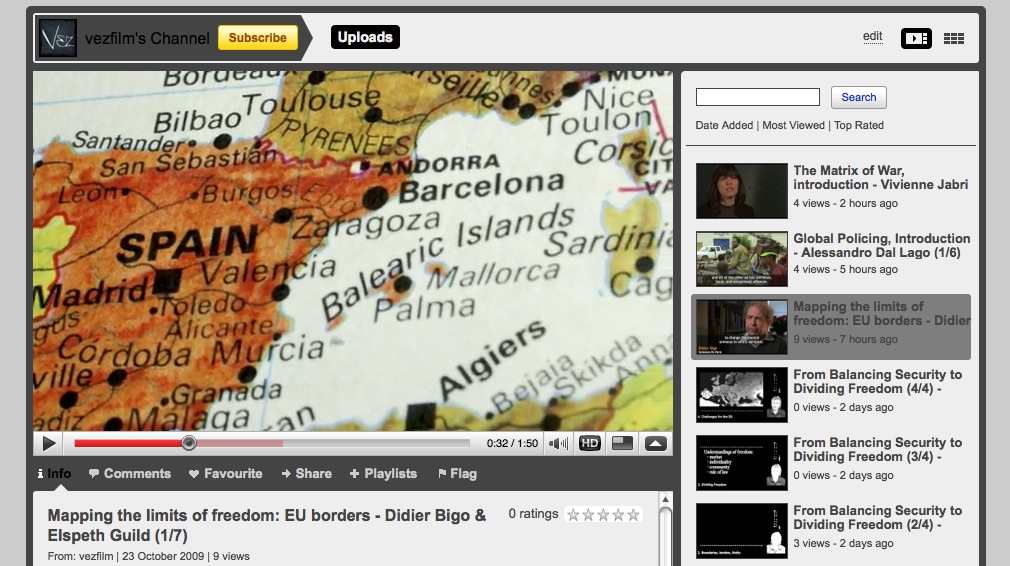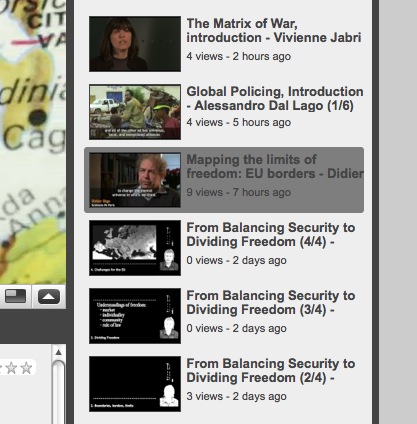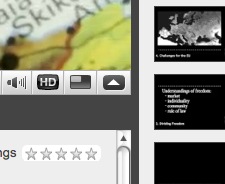USING THE TEACHING MODULE FOR YOUR CLASS, PRESENTATION OR WEB PAGE There are many ways in which is you can use the Liberty & Security teaching and training module for your class: In the classroom The module has been designed to facilitate teaching support. You can assign specific folders of the module to be read and watched before class, and discuss the links between audio, video and written assets. During the class, it is easy to pull up the video in question by selecting the chapter in question. For a presentation Similarly, for a presentation, videos and maps can be accessed from the website. PDFs of texts and maps can be downloaded and included in power point presentations. Videos can be played from the module's website, or embedded from sites such as YouTube, DailyMotion or Vimeo. Embedding content in web pages Wether you want to embed video content in your blog, in a page dedicated to students or in a presentation for your organization, all videos of the module are available on Youtube. 1. Open youtube and locate the video of the module. You will find all the videos on Vezfilm's Youtube page. 2. Select a video on the menu on the right, by clicking on a thumbnail. 3. Click on the arrow facing up located on the lower right corner of the video player 4. On the upper right side of the player, you will see the word "Embed", with some html code underneath. 5. Click on the code, copy it and paste it onto your webpage or site. You're done ! It should look like this: